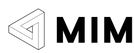Affinity Mapping, also known as Affinity Diagramming, is a collaborative technique used to organise information and ideas into meaningful clusters based on their natural relationships. In the context of Major Incident Management, affinity mapping helps teams group symptoms, issues, and root causes of an incident to make the problem-solving process more effective and structured. This method encourages collective brainstorming, data organization, and problem prioritization, making it a valuable tool for managing complex IT incidents.
In this article, we’ll explore what affinity mapping is, how it benefits major incident management, and a step-by-step approach to using this technique during a major incident.
What is Affinity Mapping?
Affinity Mapping is a method used to group related ideas or data points based on their similarity or connection to a particular theme. This technique helps to uncover patterns or relationships that might not be immediately obvious. It is especially useful in situations where large amounts of data or feedback need to be organized, such as during post-incident reviews or root cause analyses.
In Major Incident Management, incidents often have multiple interconnected causes, symptoms, and effects. Affinity mapping helps categorise these factors, enabling the team to focus on related issues and identify the core problem that needs resolution.
Why Use Affinity Mapping for Major Incident Management?
-
Simplifies Complex Incidents: Major incidents often involve multiple symptoms and potential causes. Affinity mapping helps simplify the complexity by organising data into logical clusters, making it easier to understand and address.
-
Facilitates Collaboration: During major incidents, teams from different departments (e.g., IT, network, DevOps) must collaborate to solve the problem. Affinity mapping encourages teamwork and cross-functional communication.
-
Improves Root Cause Identification: By clustering similar data points or symptoms, affinity mapping helps identify underlying patterns, which can lead to a more accurate identification of the root cause of the incident.
-
Prioritisation of Action Items: Grouping related issues together allows the incident management team to prioritize which areas need immediate attention and which are less critical, helping to allocate resources more effectively.
-
Enhances Documentation: Affinity maps provide a visual representation of the incident's contributing factors. This documentation can be revisited in future incidents to identify recurring patterns, improving the overall incident management process.
How to Use Affinity Mapping in Major Incident Management
Affinity mapping is typically conducted after a major incident has occurred, during the post-incident review, but it can also be used in real-time to help manage ongoing incidents. Here’s a step-by-step guide on how to use it effectively:
1. Gather Information and Data
- Data Collection: Begin by collecting all the relevant information related to the incident, including system logs, user complaints, error messages, performance metrics, and feedback from the incident response team.
- Symptoms and Causes: Write down every symptom, possible cause, and factor contributing to the incident on separate sticky notes or virtual note cards if using a digital platform.
2. Engage the Team
- Involve all relevant stakeholders, including incident managers, technical experts, and possibly business representatives, to provide a complete view of the situation.
- Allow team members to freely add notes to capture a wide range of perspectives.
3. Group Similar Items
- Start organizing the sticky notes into groups based on their relationships. This could be based on symptoms, causes, or areas of impact (e.g., network, application, hardware).
- For example, if several symptoms relate to slow performance, group them under a category labeled "Performance Issues."
- Clusters might also form around specific areas such as "Network Failures" or "User Interface Errors."
4. Identify Themes and Patterns
- Once the notes are grouped, examine the clusters to identify recurring themes. For example, you might notice that many symptoms stem from a configuration change or an external vendor’s service.
- Look for patterns that suggest a common root cause, such as all database issues pointing to a specific update or maintenance window.
5. Analyze the Clusters
- Investigate the most critical clusters in detail. For instance, if the cluster labeled "Database Issues" contains multiple symptoms, perform a root cause analysis to pinpoint the exact issue within the database.
- Use methods like the 5 Whys or Fishbone Diagrams alongside affinity mapping to deepen the analysis and draw more connections between clustered items.
6. Prioritize Actions
- Prioritize the most critical clusters based on their potential impact. Assign action items and owners for resolving issues within each cluster.
- For example, if "Network Failures" is a major cluster, assign a team to investigate and fix any underlying network configuration issues or bottlenecks.
7. Document Findings and Actions
- After the affinity mapping exercise, document the results, including how the incident was grouped, the identified themes, and the action plan to resolve each cluster of issues.
- Ensure that the documentation is accessible for future post-incident reviews, so it can be used to identify trends and prevent recurrence.
Tools for Affinity Mapping
-
Physical Tools: For smaller teams or quick in-person sessions, traditional tools like whiteboards, sticky notes, and markers are often sufficient.
-
Digital Tools: For distributed teams or large-scale incidents, using digital tools can be more effective. Here are some tools that support affinity mapping:
- Miro: An online collaborative whiteboard platform that allows teams to create virtual sticky notes and organize them into clusters in real time.
- Lucidchart: A diagramming tool that can help create affinity diagrams to organize ideas visually.
- Trello or Asana: Project management tools that allow tasks and issues to be categorized and grouped, simulating the affinity mapping process.
Best Practices for Affinity Mapping in Major Incidents
-
Involve Diverse Teams: Affinity mapping works best when multiple perspectives are involved. Encourage participation from all relevant stakeholders to ensure a well-rounded analysis.
-
Stay Focused: During the mapping process, keep discussions focused on clustering related data. Avoid jumping to conclusions too quickly or skipping steps.
-
Iterate as Needed: You may need to revisit the affinity map during or after the incident resolution process. Re-clustering and reorganizing data as new information arises ensures the process remains flexible and adaptive.
-
Use as a Learning Tool: Over time, affinity maps from multiple incidents can reveal systemic issues or recurring patterns within the organization. Use these maps as a learning tool to enhance future incident responses and prevent similar issues from occurring.
Conclusion
Affinity Mapping is a powerful tool in Major Incident Management, offering a structured and collaborative approach to organising complex incident data. By clustering related symptoms, causes, and actions, it helps teams identify patterns and pinpoint root causes, leading to faster resolutions and improved processes. When applied effectively, affinity mapping fosters better teamwork, provides clearer insights, and enhances post-incident learning, ultimately reducing the impact of future incidents.
By incorporating affinity mapping into your major incident management processes, you’ll strengthen your organisation’s ability to respond to and recover from major IT incidents efficiently and proactively.