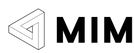Thank you for your interest in visiting the MIM Virtual Expo 2020, The annual industry event for the IT Major Incident Management community.
We are busy building the stands and finalising event details. If you register for a pass today, you will be kept up-to-date with all of the latest developments.
Please find below answers to some common questions:
Why a virtual show?
This virtual exhibition is designed to bridge the gap between traditional live events, providing product and service information online to a global audience, removing geographical, time and cost barriers. Whilst there are 2 ‘live’ event days, you can ‘visit’ the exhibition at any time for 30 days and watch the seminars on-demand, download content from the Hub and contact individual exhibitors directly for more information or to arrange a meeting
How does the IT Major Incident Management Virtual Expo work?
Similar to a live exhibition, the virtual exhibition has been designed to allow visitors to learn about the latest developments within the IT Major Incident Management industry and to talk to potential suppliers and customers, as well as watch the various speakers. Having registered for the show, you’ll be able to explore the exhibitions and visit all of the exhibition stands. Once at a stand you’ll be able to watch videos and download literature about the product or services and will be able to request further information from any companies that are of interest to you and talk via text or video conference to an industry expert via the Expo’s messenger function. All information can be saved to your virtual goodie bag to refer back to after you leave the exhibition.
Will it work on my phone, PC tablet or iPad?
Yes, the platform that this virtual show is built on supports most devices. The faster your online connection is, the better the performance of the site.
How do I attend the virtual exhibition?
Everyone who registers will be sent a special link to attend the virtual exhibition. You’ll be able to enter the exhibition the day before the Go Live date to familiarise yourself with the layout. You will be sent an email when you can preview the exhibition and a further email announcing that the Expo is now live. You enter the exhibition, and you will arrive at the foyer. Using the left and right controls on the screen, you can choose to visit the Exhibition hall, the Auditorium, or Networking Lounge. Once you are in the exhibition hall, then select a stand to visit. Simply click on the live stand, and you will then click to see products, read overviews, watch videos and download literature from the live virtual exhibition visitor interface. You can live chat with individual exhibitors, leave a message or e-business card, or arrange a live video conference meeting.
How long does the Expo last?
The exhibition launches in November 2020 and is available online for 30 days. There are two live days, which will be jam-packed with expert speakers, where you can talk live with exhibitors on their stand, via audio, text or video. The remainder of the show dates you can still access the seminars on-demand, download content, message exhibitors and make new connections.
How can I talk to people on a stand?
You can communicate with exhibitors in several ways. You can use the messenger function to leave a question about the product or service you are looking at, and a stand representative will reply as quickly as possible. On live event dates, you can live chat with exhibitors, arrange a video conference, or you can email an exhibitor directly.